Using an IDE to develop today is necessary but any IDE worth his salt can be enhanced with additional features. NetBeans, IntelliJ IDEA and Eclipse have this kind of mechanism. In this article, I will mention the plugins I couldn’t develop without in Eclipse and for each one advocate for it.
m2eclipse
Maven is my build tool of choice since about 2 years. It adds some very nice features comparing to Ant, mainly the dependencies management, inheritance and variable filtering. Configuring the POM is kind of hard once you’ve reached a fairly high number of lines. The Sonatype m2eclipse plugin (formerly hosted by Codehaus) gives you a tabs-oriented view of every aspect of the POM:
- An Overview tab neatly grouped into
: Artifact, Parent, Properties, Modules, Project, Organization, SCM, Issue Management and Continuous Integration,
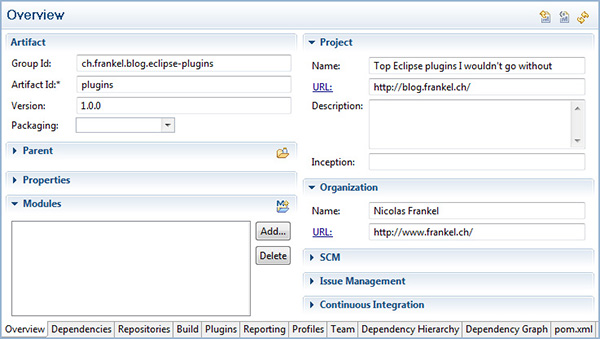
- A Dependencies tab for managing (guess what) dependencies and dependencies management. For each of the former, you can even exclude dependent artifacts. This tab is mostly initialized at the start of the project, since its informations shouldn’t change during the lifecycle,
- A Repositories tab to deal with repositories, plugin repositories, distribution, site and relocation (an often underused feature that enable you to change an artifact location without breaking builds a.k.a a level of indirection),
- A Build tab for customizing Maven default folders (a usually very bad idea),
- A Plugins tab to configure and/or execute Maven plugins.
This is one of the most important tab since it’s here you will configure
maven-compiler-pluginto use Java 6, or such, - A Report tab to manage the
<report>part, - A Profiles tab to cope with profiles,
- A Team tab to fill out team-oriented data such as developers and contributors information,
- The most useful and important tab (according to me) graphically displays the dependency tree.
Even better, each scope is represented in a different way and you can filter out unwanted scope.
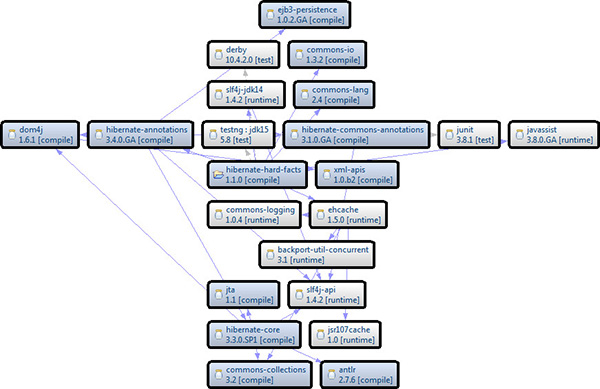
- Last but not least, the last tab enables you to directly edit the underlying XML.
Moreover, m2eclipse adds a new Maven build Run configuration that is equivalent for the command line:
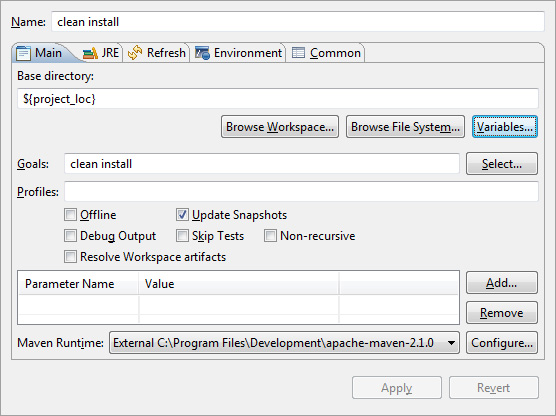
With this, you can easily configure the -X option (Debug Output) or the -Dmaven.test.skip option (Skip Tests).
More importantly, you can set up the plugin to resolve dependencies from within the workspace during Eclipse builds; that is, instead of using your repository classpath, Eclipse will use the project’s classpath (provided it is in the desired version). It prevents the need to build an artifact each time it is modified because another won’t compile after the change. It merely duplicates the legacy Eclipse dependency management.
I advise not to use the Resolve Workspace artifacts in the previous Run configuration because it will use this default behaviour. In Maven build, I want to distance myself from the IDE, using only the tool’s features.
TestNG plugin
For those not knowing TestNG, it is very similar to JUnit4. It was the first to bring Java 5 annotations (even before JUnit) so I adopted the tool. Now as to why I keep it even though JUnit4 uses annotations: it has one important feature JUnit has not. You can make a test method dependent on another, so as to develop test scenarios. I know this is not pure unit testing anymore; still I like using some scenarios in my testing packages in order to test build breaks as early as possible.
FYI, Maven knows about TestNG and runs TestNG tests as readily as JUnit ones.
The TestNG plugin for Eclipse does as the integrated JUnit plugin does, whether regarding configuration or run or even test results.
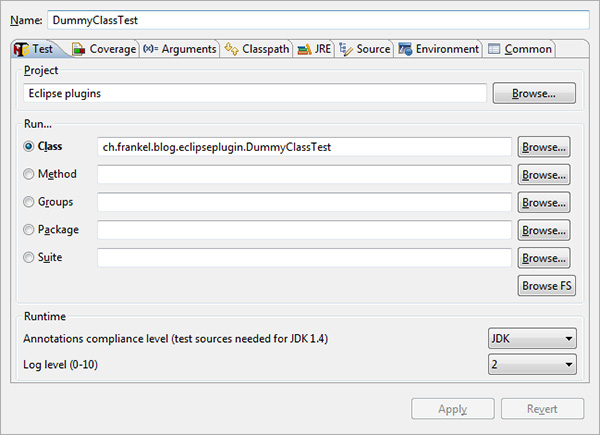
Emma
When developing, and if one uses tests, one should know about one’s test coverage over code.
I used to use Cobertura Maven plugin:
I configured in the POM and, every once in a while, I ran a simple mvn cobertura:cobertura.
Unfortunately, it is not very convenient to do so.
I searched for an Eclipse plugin to have the same feature; alas, there’s none.
However, I found the EclEmma Eclipse plugin that brings the same functionality.
It uses Emma (an OpenSource code coverage tool) under the hood and, though I searched thoroughly, Emma has no Maven 2 plugin.
Since I value equally IDE code coverage during development and Maven code coverage during nightly builds (on a Continuous Integration infrastrcuture), so you’re basically stuck with 2 different products.
So?
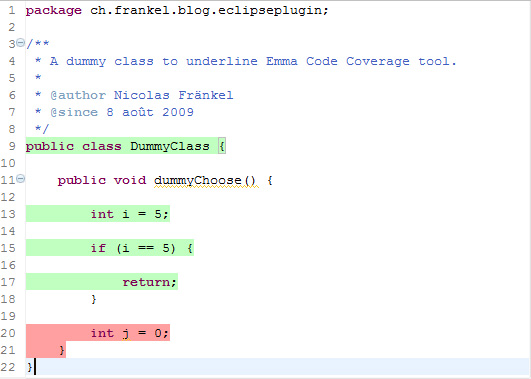
ElcEmma provides a 4th run button (in addition to Run, Debug and External Tools) that launches the desired run configuration (JUnit, TestNG or what have you) in enhanced mode, the latter providing the code coverage feature. In the above screenshot, you can see line 20 was not run during the test.
Even better, the plugin provides a aggregation view for code coverage percentage. This view can be decomposed on the project, source path, package and class levels.
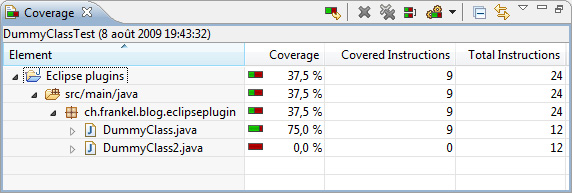
Spring IDE
Spring does not need to be introduced. Whether it will be outed by JEE 5 dependency injection annotations remains to be seen. Plenty of projects still use Spring and that’s a fact. Still, XML configuration is very ankward in Spring in a number of cases:
- referencing a qualified class name. It is not neither easy nor productive to type it; the same is true for properties
- understanding complex or big configurations files
- referencing a Spring bean in a hundred or more lines of file
- refactoring a class name or a property name without breaking the configurations files
- being informed of whether a class is a Spring bean in a project and if so, where it is used
Luckily, Spring IDE provides features that make such tasks easy as a breeze:
- auto-completion on XML configuration files
- graphic view of such files
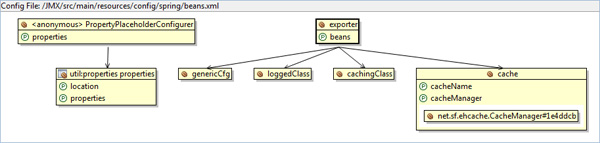
- an internal index so that refactoring is takes into account the XML files (though I suspect there is some bugs hidden somewhere for I regularly have errors)
- a enhanced Project Explorer view to display where a bean is used
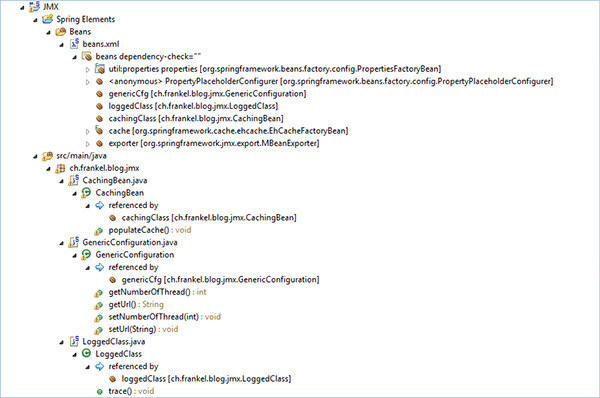
This entire package guarantees a much better productivity when using XML configuration in Spring than plain old XML editor. Of course, you can still use Annotation configuration, though I’m reluctant to do so (more in a latter post).
I conclusion, these 4 integration plugins mean I feel really more comfortable using their underlying tools. If I were in an environment where I couldn’t update my Eclipse however I choose, I would definitely think about using these tools at all (except Maven), or use Annotations configuration for Spring. You can have exceptional products or frameworks, they have to integrate seamlessly into your IDE(s) to really add value: think about the fate of EJB v2!